
Release Notes
Product Name: eVue and eFit
Version Number: 5.22
Release Date: July, 2024
Table of Contents
Introduction
Welcome to the July 2024 release of Efferent eVue and eFit. In this update, we've focused on enhancing performance and stability.
New Features
None
Improvements
Search field for DICOM tags
A search field has been added to the DICOM tags list. This will allow the user to have quicker access to specific DICOM tags by filtering by tag number, value, or description.
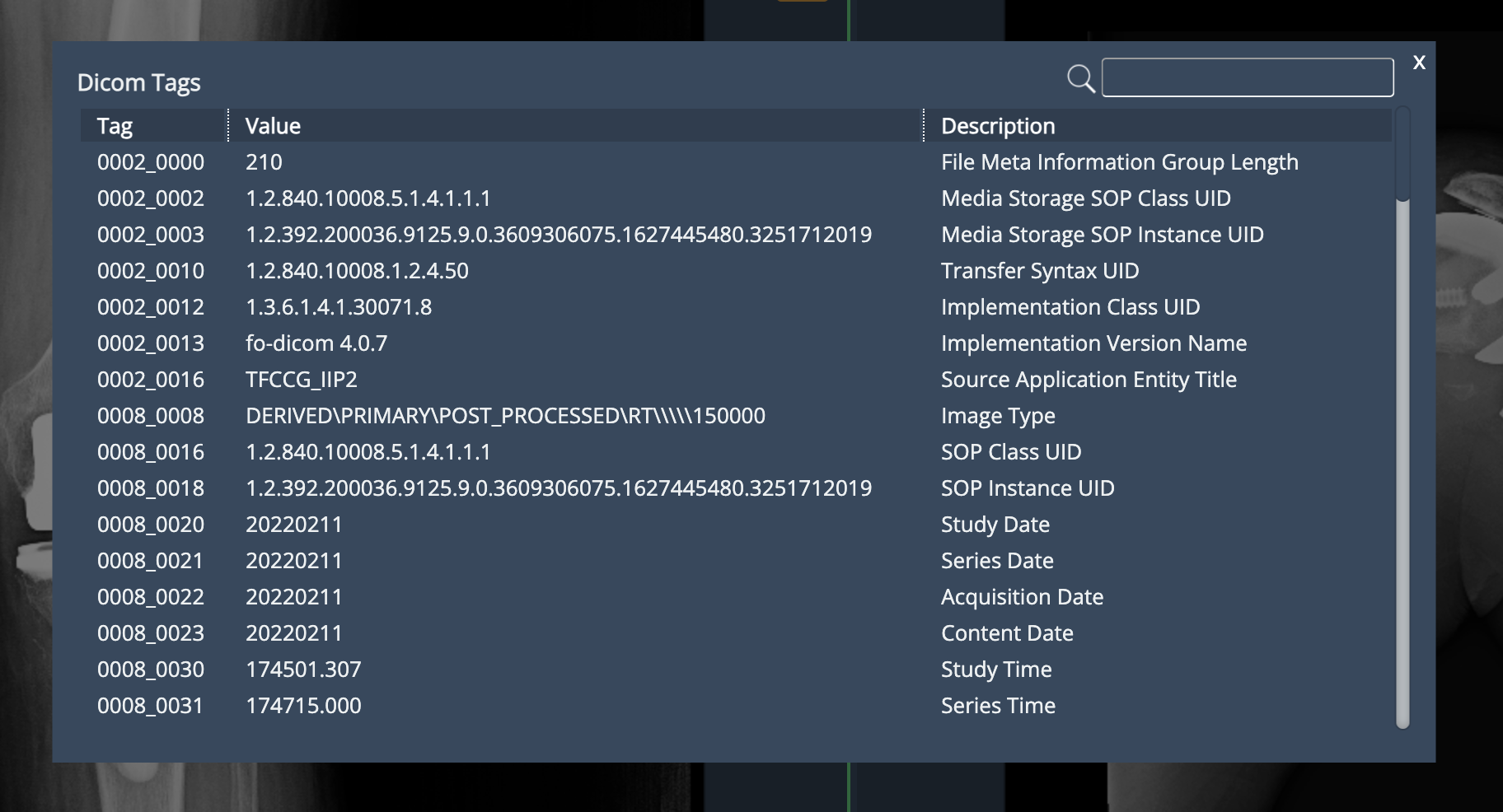
Configuration section in shoulder UI
In the eFit shoulder interface, a configuration section has been added that groups sets of implants into three available arthroplasty options:
Total: Includes the components in the arm (Humeral Stem + Humeral Head) and Glenoid.
Hemi: involves implants only for the Humeral Stem + Humeral Head.
Reverse: involves the components in the Humeral Stem + Humeral Head and Glenosphere. The arm component is concave, and the scapula component is convex.
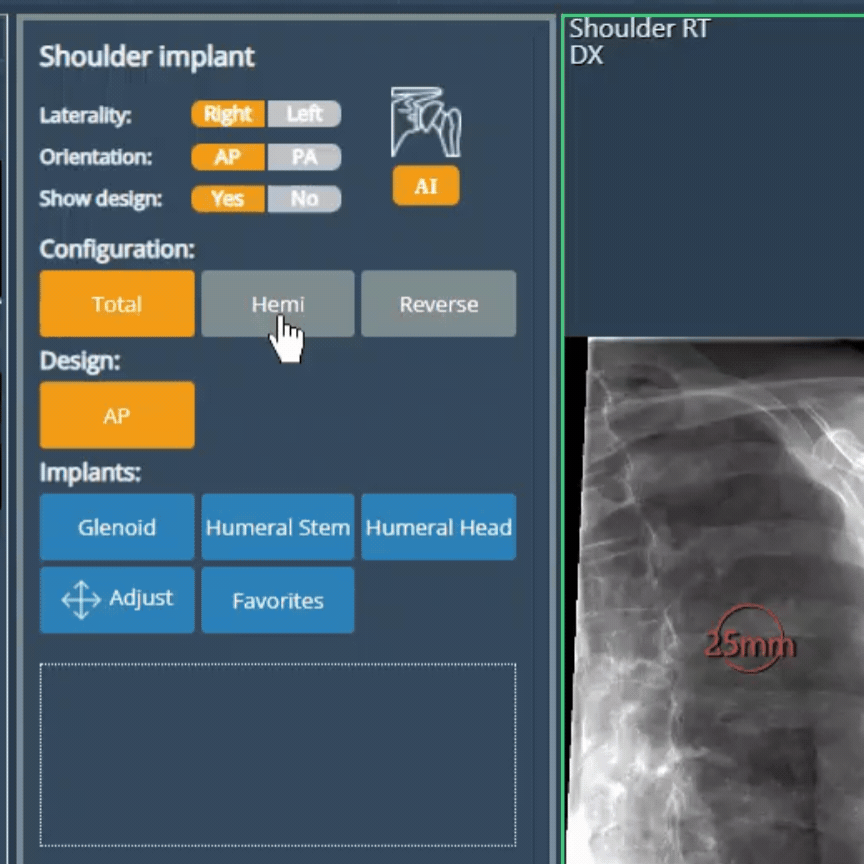
Logout button in the authorization page
A logout button has been implemented at the top right of the authorization window. It allows the user to log out after going through the authentication process but before logging in to the platform.

AI service for Key images
The AI service has been enabled for Key images, as well as the auto-calibration function. These services are only available for single-image key images.
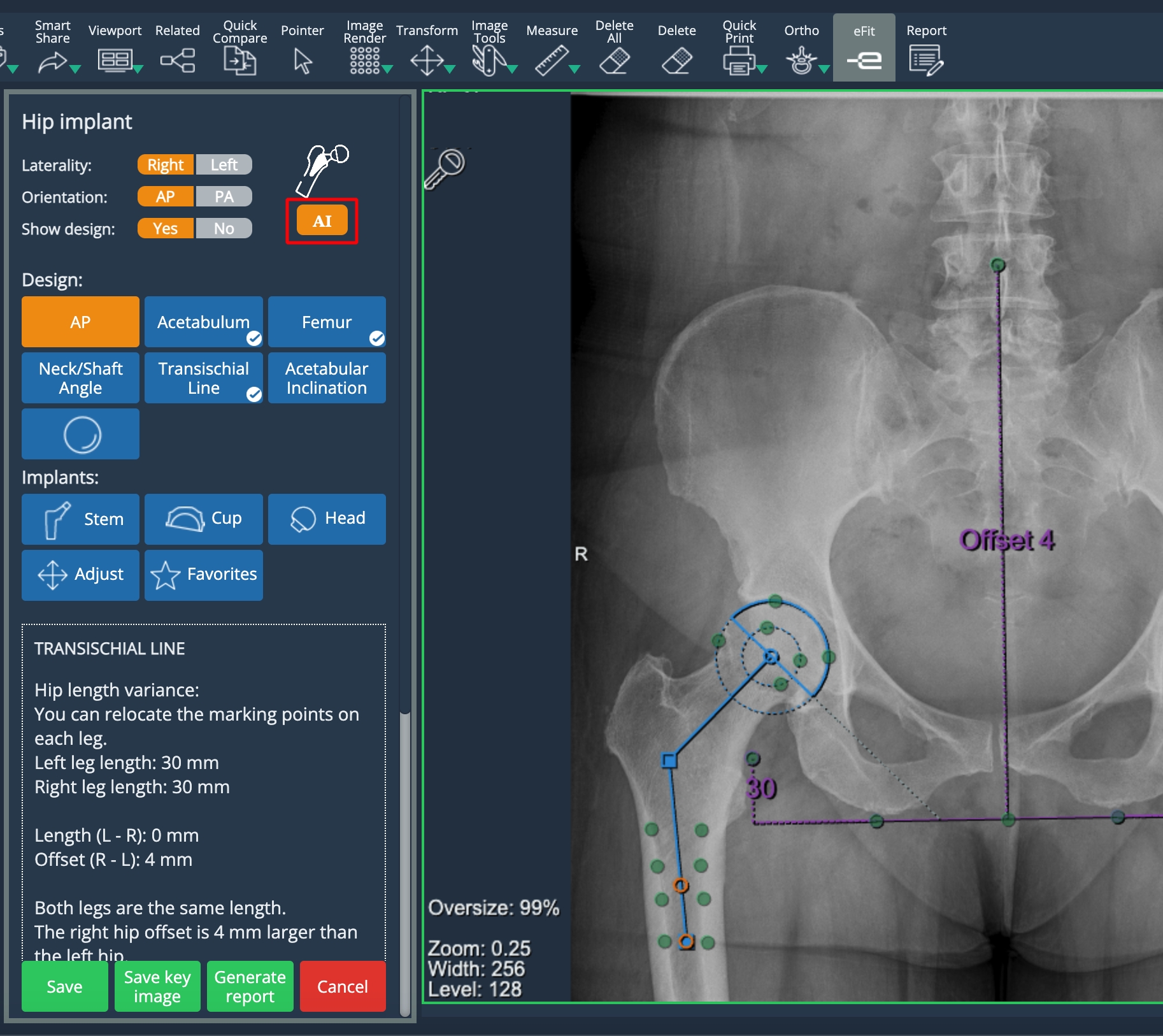
Bug Fixes
The W/L values were not set correctly for CL images: Multiframe images in CL were not displayed with the correct Window/Level and therefore looked too bright. Some parameters in CL that were being considered as in HD have been corrected.
PR modality icon in the Split view: When doing a Split, the PR (Presentation State) icon was not displayed correctly in the series display view.
Correction in the printing scale for series and complete studies: The scale factor is now correctly applied when rescaling the images for display in the PDF generated by the quick print function.
Correction in scrolling while the magnifier is active: The magnifier displays only the image on which it was positioned when starting the scrolling action.
Deprecations
None
Known Issues
AI service for Stitch Images: eFit's AI service does not currently support composite images created using the stitch tool.
This limitation will be removed as soon as possible.
Upcoming Features
eFit Autosizing
A new function that determines the most suitable implant from the user's favorite implants, using anatomical landmarks provided either by the user or the AI.
There are two modes:
Fully-automated: The user leverages Efferent's AI tools and sees this feature as a way to streamline the AI workflow.
Semi-automated: The user manually sets the reference points and may see "auto-sizing" as a way to simplify the process of selecting the right implant combinations.
Thank you for being a valued user of Efferent. We hope these updates enhance your experience. For any questions or feedback, please contact our support team at support@efferenthealth.com .